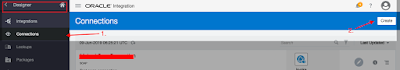Knowledge : 👀
Connection ? : A connection is based on an adapter. For example, to create a connection to a specific RightNow Cloud application instance, you must select the Oracle RightNow adapter and then specify the WSDL URL, security Policy and security to connect to it.
STEP 1: Open Connections and then click on Create
STEP 3: Enter below details and then click Create
- *Name : enter any meaningful name
- *Role : Select Trigger
- Description : enter some meaningful description
Knowledge : 👀
Difference between Trigger & Invoke ?:
*Trigger ( source connection ) - For request sent to OIC service
*Invoke ( target connection ) - For requests sent from OIC Service to the target.
STEP 4: Click on Save and then click Test and then click Close
STEP 5: Your REST Connection is ready to use in Integration