Basics about Oracle Database 11g XE (Express Edition) :
👇
Free Oracle Database for Everyone :
Whether you are a developer, a DBA, a data scientist, an educator, or just curious about databases, Oracle Database 18c Express Edition (XE) is the ideal way to get started. It is the same powerful Oracle Database that enterprises rely on worldwide, packaged for simple download, ease-of-use, and a full-featured experience. You get an Oracle Database to use in any environment, plus the ability to embed and redistribute – all completely free!
- Advertisment -
Now lets see the Steps to download and configure database in localhost i.e. in your personal laptop :
- Download 🠋 the Oracle database XE 11g software in your system by clicking on the below link
- Unzip the file and run setup.exe
- Click Next
- Accept the license agreement and click Next
- Advertisment -
- Configure the password for the database. Save this password because you need it to connect with database.
- Save the summary. This is the connection details to connect with the database. We will use this to configuration details in SQL developer tool to connect with this database in below steps.
- Advertisment -
- Database installation is successful. Now the database is ready to use.
- Mostly database get started automatically after installation. But as this is the first time let's start the database manually.
Search for the Oracle Database 11g XE and click on Start Database.
- Advertisment -
Now open SQL Developer tool to connect the above configured database :
(If you don't have SQL developer tool , you can download it from internet.)
- Open SQL Developer and create a new connection by clicking '➕' icon
- Enter below details :
Connection Name : write any meaningful name
Username : SYSTEM
Password : enter the password which you created while
configuring oracle database in system.
Hostname : localhost
Port : 1522 (or 1511)
Host : xe
SQL Query : CREATE TABLE test_agent(message VARCHAR2(20));
Username : SYSTEM
Password : enter the password which you created while
configuring oracle database in system.
Hostname : localhost
Port : 1522 (or 1511)
Host : xe
- Click Save & then Test. If it's Status : Success, click to Connect
- Now create a Table name "test_agent"
SQL Query : CREATE TABLE test_agent(message VARCHAR2(20));
Now follow the Next blog to create an OIC Integration using the above database. If you requirement is just to install database then your job is done, you can ignore the next article. Thanks !! 👍
- Advertisment -







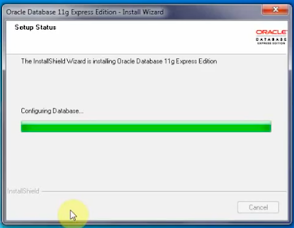





Thanks a lot buddy .. You have done a great job..
ReplyDeleteThanks 🙂..
DeleteThank You! Done...
ReplyDeletewelcome !
DeleteThank you so much
ReplyDeletewelcome !
Deletei couldnt create a database ....its not connecting...an error occurs while testing
ReplyDeleteplease connect me by email (kabiryadavinbox@gmail.com)
Deletemy lap old version centrino 1420 dell lap not connect for oracle how to connect
ReplyDeletechange the laptop :) it's a very old model, decades have passed after its launch in market
DeleteThanks a lot bhai...
ReplyDeleteWelcome brother 🙂
DeleteIs it working on Windows 10 Home?
ReplyDeleteCoz Oracle Databse 21c XE is now working on Win10 Home
yes
DeleteHi when i try to connect through sql command line i get a error
ReplyDeletetns could not resolve the connect identifier.can you suggest something.
connect me through email 'kabiryadavinbox@gmail.com'
DeleteThank's a lot broh....
ReplyDeletewelcome :)
DeleteHow to login a system in oracle 11g.
ReplyDeleteIf we create user fron any other user it says insufficient previlages.
only an admin user can create any other user.
Deletebruh..u have to grant privileges to the user u have created ; )
Deletewelcome :)
ReplyDeleteits not downloading . zip failed. could you help me to fix this. thanks in advance
ReplyDeleteDear, it is downloading. Check your internet bandwidth.
Deleteor connect me through email 'thekabiryadav@gmail.com'
helped me a lot! thanks man!!!
ReplyDeleteWelcome Felipe :)
DeleteYou are so helpful. Everything was a roller coaster ride.
ReplyDeleteThank you so much!
welcome :)
Deletethanks
ReplyDeleteplease I need to send me the link to download the SQL Developer tool
https://www.oracle.com/tools/downloads/sqldev-downloads.html
DeleteThank God Bless You from Kachin
ReplyDeleteyou welcome 😊
DeleteGreat my brother from Dominican Republic
ReplyDeleteI am still having trouble downloading and setting up my oracle database can I email you?
ReplyDeleteOkay
Deletewelcome :)
ReplyDeleteThank you so much brother. Saved lot of time
ReplyDeletewelcome
Deletehey is it for 32 bit version or 64 bit?
ReplyDeleteThank u so much..
ReplyDeletewelcome :)
Deletesir , when i am installing it, it is showing rolling back. please give solution for this problem
ReplyDeleteplease email me the error image at 'thekabiryadav@outlook.com'
DeleteThis is vry useful...thnx to provide
ReplyDeletethanks
Deleteis any virus buddy
ReplyDeleteCOVID is already present, we can't afford another 🤧😋
DeleteCan I download it for macOS Ventura?
ReplyDeleteNo it will not work in macOS, can work only in windows
Deletesetup file is not there
ReplyDeletethen how the above people access it 🤔.. it is there, please follow the steps properly
Deleteafter downloading DISK1 folder, you need to UNZIP it. Then you can see the setup file
DeleteHi please oracle database 11g express edition for oracle linux
ReplyDeleteI don't have
DeleteIt is not connecting when i try to create database, how do i fix it?
ReplyDeleteThank you so much!!!
ReplyDeletewelcome 🙂
DeleteUnable to download SQL developer brother. Can you help me with this issue.
ReplyDeletewhat issue you are facing ❓
DeleteThank you so much this really helped. I have one question: I already have a database [schema] in the Downloads folder on my PC. How do I access this schema in SQL Developer? Please help...
ReplyDeletedon't know
DeleteAlright
DeleteInstalling process is not working.
ReplyDeletewhat we have to type in workspace name and credentials name(user name) and password
ReplyDeleteplease go through the blog once again, you will find the answer
DeleteHi when I try to connect through sql command line I get a error
ReplyDeletetns could not resolve the connect identifier. can you suggest something?
Is it for 32bit or 64 bit (the link to download xe 11g)please reply !
ReplyDeleteWorked perfectly fine.. Thank you
ReplyDeleteWhat specific version of 11G is this? I am after 11.2.0.4 as I wish to upgrade an older database
ReplyDeleteMuchisimas gracias! Thanks a lot!
ReplyDeletewelcome
Deletethank you very much.
ReplyDeleteWelcome :)
DeleteThank you so much
ReplyDeleteWelcome :)
DeleteThis site can't be reached it says.....can u tell me what could be the problem?
ReplyDeleteThanks brother. It is very important this kind of attitude.
ReplyDeletethank you maaan u are great keep up <3
ReplyDeleteWelcome :)
DeleteThank you Bro. Everything worked perfectly fine.
ReplyDeleteWelcome Bro.
Deletehi
ReplyDelete