In this article we will see the steps to find the configured Elements and its detail (like element input type etc. ) in any HCM Cloud Application Instance.
What are Elements in HCM Cloud Application❓
Elements are components that store data, identify formulas and hold rules for processing values. The payroll process uses elements to calculate pay. You can also use elements to record absences and to capture benefit details. Some elements are predefined. You can also create other elements to match your requirements.
- Advertisement -
- Login to HCM Cloud Application, Navigate to Setup and Maintenance
- Click Task icon and then click Search
- Search for 'elements' and then select Elements
- Advertisement -
- Now you can search for the element by simply entering the Element Name and Legislative Data Group. Once the search completed you can see the element in the search results, click on the respective element name to get the complete details of that element.
- Please Note : If you do not find the element name in the search results, it means that particular element which you are searching is yet not configured in the HCM Cloud Application Instance. You need to connect to HCM Functional team to get that element configured.
TADA ! 👋

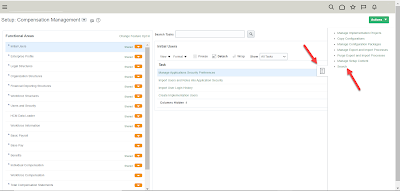


No comments:
Post a Comment
If you have any doubts, Please let me know.