Schedule parameters : ❓
are available across all scheduled runs of an integration and can be used to facilitate processing of data from one run to the next.
For example, when performing batch processing a schedule parameter can be used to track the current position of batched data between runs.
Schedule Parameters : 🌟Maximum 5 variables can be added.
- Advertisement -
Lets see how to declare a Schedule Parameters in OIC Scheduled Integration :
- Login to OIC Instance 🠊 Expand left hand side navigation menu 🠊Click Integration 🠊 again click Integration. Click Create. Select Scheduled Orchestration. Enter a meaningful name for the Integration and then click Create.
- Hover over the scheduler and then Click Edit 🖉.
- Advertisement -
- Click '➕' and then enter a meaningful Parameter Name and then inside Value section enter default value for this Schedule Parameter. For this POC, I have declare Schedule Parameter to store timestamp value so I have enter timestamp value as default value.
- Now this Parameter Value can be updated at anyplace in the downstream of the Integration flow. Last stored value of this parameter will be the current value of this parameter when the Integration will get submitted the next time (i.e. next run )
If you want to see the practical use of a Schedule Parameters in an Integration, You can check this Article (Step - 6).
I hope you like this article. Thank You !

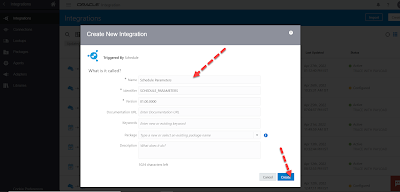


No comments:
Post a Comment
If you have any doubts, Please let me know.